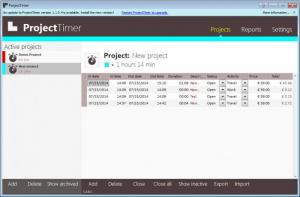Project Timer
1.1.0.2
Size: 2.7 MB
Downloads: 4201
Platform: Windows (All Versions)
The best way to keep track of individual tasks from certain projects is to use a specialized application. Unfortunately, many applications are advertised as extremely fast and easy solutions for this purpose, but few of them are remotely effective or easy to use. If you wish to keep track of the time you spend working on specific projects, without spending hours looking through countless menus, Project Timer can help you. This lightweight utility allows you to time your tasks without any kind of distractions. You only need to click a button and the application will do the rest.
Project Timer comes in free and paid versions. It can be installed in a matter of seconds, without going through any confusing options. The application is compatible with all modern Windows versions, including their 64-bit counterparts. It doesn't ask for any additional tools and you don't have to sacrifice too many resources to run it.
Projects are listed on a compact menu, in the lower right corner of the screen, which can be accessed through the application's system tray icon. You can start timing a project immediately, by clicking a Play button next to its entry. Also, the application allows you to type in the name of your current task, while timing a project and mark it as "work" or "travel".
New projects can be added to the list just by clicking an option and typing its name on a small window, but you can also manage your projects and their corresponding tasks on a tabbed administrative panel. Project Timer displays tasks in chronological order for each project separately. Also, it allows you to modify the recorded time and other details for each task. Additionally, you can add new tasks manually, without timing anything.
The application is capable of generating detailed reports as well. You can switch to a different tab, on the administrative panel and choose a project and make various tweaks, to retrieve the reports you are interested in. It is also possible to make a few general settings, on another tab, like setting up a minimum activity length, reminder intervals and more.
Pros
You can time your tasks separately for each project. The application works quietly in the background, without disturbing you in any way. Its controls are well organized and easy to understand.
Cons
Compared to the paid version, the free one is a bit limited. With its straightforward and efficient functionality, Project Timer can help you bill your clients as accurately as possible.
Project Timer
1.1.0.2
Download
Project Timer Awards

Project Timer Editor’s Review Rating
Project Timer has been reviewed by Frederick Barton on 29 Jul 2014. Based on the user interface, features and complexity, Findmysoft has rated Project Timer 4 out of 5 stars, naming it Excellent